Project Shinar
A downloadable game for Windows and Linux
Puzzle your way through the strange world of The Mainframe, retrieving data and avoiding the security systems and traps the system puts in your way.
Project Shinar puts you in control of three robot agents working their way through the neon-glowing, hazardous circuits of a powerful computer. Make them work together across hundreds of levels of increasingly complex puzzles to discover the secrets held deep inside the system.
Every level in the game requires that you either remove a number of objects, collect data from a number of archives, or a combination of both. Sometimes you'll have a time limit, or even a limit on how many actions you can take. You'll encounter automated defences that can destroy your robots, have to think laterally to work out how to achieve your objectives, and even program your robots so that you can have them perform actions simultaneously.
The Robots
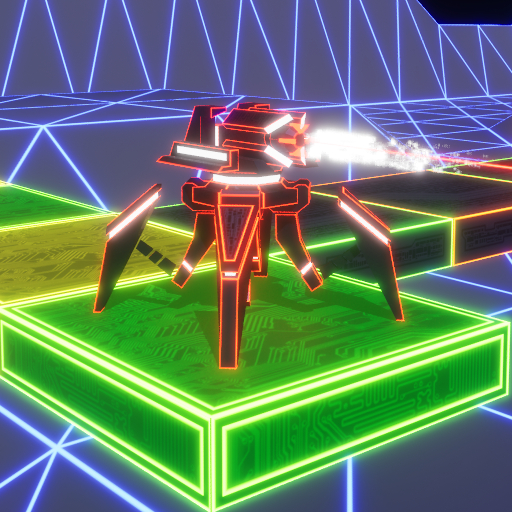 | CLR: a robot with a removal beam. Can delete some kinds of objects around the level... including your other robots, so be careful where you fire the beam! |
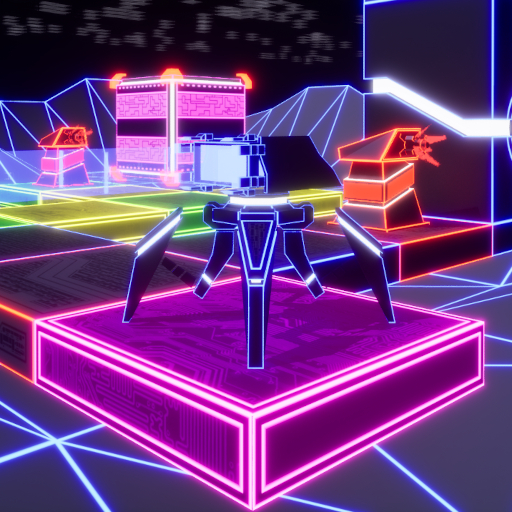 | PUSH: this robot can fire a beam that pushes some objects away from it (including other robots). |
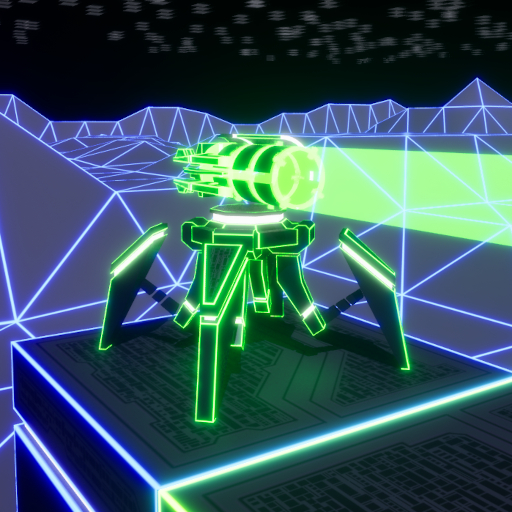 | MOVEP: use this robot's beam to collect data from data stores, or activate certain sorts of objects on levels. |
Important
The current version of the game is pre-alpha. It only includes a subset of the planned features, and in particular at the moment:
- No settings are available in-game yet (screen res, vsync, quality, etc) - although see below.
- There is no built-in feedback system
- Only one of the five planned zones is included.
The in-game level editor is available from v0.0.8 onward. WARNING: it is entirely possible to create levels that break the game if you are not careful. While the editor attempts to prevent this, there is a possibility that user-created levels could either be impossible to complete, or produce odd graphical effects!
If you have comments or feedback, please tell me in the comments, or on Mastodon.
Notes
- Mouse control is the expected control method. At the moment gamepad is not fully supported, and navigating the UI with a gamepad will not work. This will be fixed eventually, but for now a mouse is required.
- When playing a level, holding down the right mouse button lets you rotate the camera around the active robot, mouse wheel zooms in/out. Left-clicking the robot portraits in the top left and top right of the screen will let you switch between robots. You can also left-click on a robot in view to make it the active robot.
- When you click on the "Toggle PEEK" button, a small drone called PEEK will appear that you can move around the level to get a better view - you can even control the robots while PEEK is active. However, PEEK itself can not interact with the level: it purely lets you look around. Click the "Toggle PEEK" button again to return the focus to the active robot.
- When a level loads, it pauses immediately to give you time to look around and work out your strategy. Pressing any of the direction/action buttons will unpause the game, or you can use the record feature to set up a program for the robot to follow.
Keyboard controls
Currently the controls can not be rebound - the interface for doing that is Coming Soon™. The following keyboard commands are defined in the game at the moment:
- Escape pauses/unpauses the game, or exits the current menu.
- F10 takes a screenshot with the UI visible
- F9 takes a screenshot without UI
- While PEEK is active, W, A, S, D move PEEK around, Q and E move it up and down.
Keyboard controls while in the level editor are:
- W,A,S,D to move the camera around
- Q,E to move the camera up and down
- R to move the current edit floor up
- F to move the current edit floor down
- Z,X to rotate the active object (if it allows rotation)
- Left click to add objects when in Add mode, or select objects in select mode
- Backspace or Delete to delete the selected object
Note about settings
As this is an Unreal Engine game, there are some settings you can change to control the game without a UI. Run the game once, exit, and then open the GameUserSettings.ini file (on Windows that'll be under C:\Users\<youusername>\AppData\Local\ProjectShinar\Saved\Config\Windows\ ) - in there you can change things like
- bUseVSync - set to true or false to enable or disable vsync
- FrameRateLimit - set a frame limit (or 0 to unlimited) if vsync is disabled
- The values under [ScalabilityGroups] can be set between 0 (min) and 4 (max) to adjust performance v quality. Leave sg.ResolutionQuality=0.
Credits
Code
- Steve's UE Helper Plugin - Steve Streeting: https://www.stevestreeting.com/
Music
- In Cyber Mountains - Ascorbius: https://www.ascorbius.com/
Sounds
- https://freesound.org/people/Speedenza/sounds/318559/
- https://freesound.org/people/xsub/sounds/28341/
- https://freesound.org/people/xsub/sounds/28342/
- https://freesound.org/people/Exacom/sounds/554672/
- https://freesound.org/people/patchytherat/sounds/532797/
- https://freesound.org/people/andersmmg/sounds/523425/
- https://freesound.org/people/kaligari/sounds/35391/
- https://freesound.org/people/RutgerMuller/sounds/104370/
- https://freesound.org/people/Euphrosyyn/sounds/382687/
- https://freesound.org/people/farbin/sounds/36785/
- https://freesound.org/people/Hydranos/sounds/237711/
- https://freesound.org/people/MeijstroAudio/sounds/377068/
- https://freesound.org/people/sidadrumbum/sounds/42977/
- https://freesound.org/people/TeamEnFil/sounds/699156/
- https://freesound.org/people/logant547/sounds/677736/
Updates will usually be accompanied by a devblog, but more progress can be seen via my Mastodon
| Status | In development |
| Platforms | Windows, Linux |
| Rating | Rated 5.0 out of 5 stars (1 total ratings) |
| Author | JeremiahFieldhaven |
| Genre | Puzzle |
| Made with | Unreal Engine, Blender, GIMP |
| Tags | 3D, Low-poly, No AI, Singleplayer, thinkygame |
| Average session | A few minutes |
| Inputs | Mouse |
Download
Click download now to get access to the following files:
Development log
- v0.0.8 (Aldgate East) Preview builds available57 days ago
- v0.0.7 (Edgware Road) Preview builds availableAug 02, 2025
- v0.0.6 (Moorgate) Preview builds availableJun 15, 2025
- v0.0.5 (Forest Gate) Preview builds availableJun 07, 2025
- v0.0.4 (Snaresbrook) Preview builds availableJun 06, 2025
- v0.0.3 (Finsbury Park) Preview builds availableFeb 08, 2025
- v0.0.2 (Silver Street) Preview builds availableDec 01, 2024
- Design - from startup to the main menuOct 07, 2023
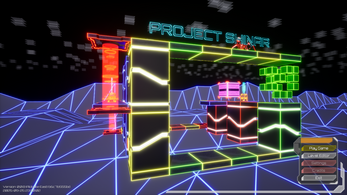
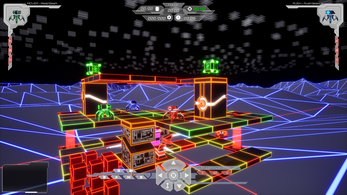
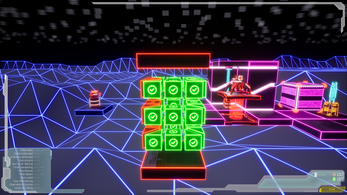
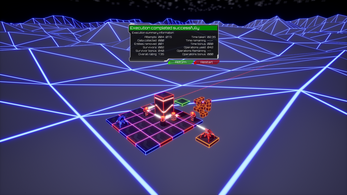


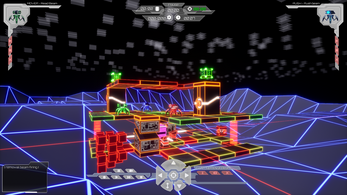
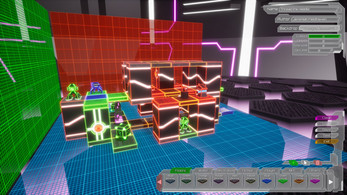
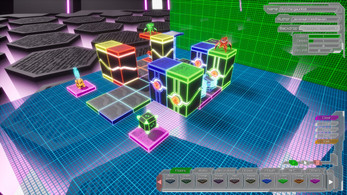
Comments
Log in with itch.io to leave a comment.
Love it! Really nice game. Love this TRON sort of visual style everything fits together really nicely :)
Thanks for giving it a try, and for your kind words! And thank you for your suggestions and feedback on Mastodon - really appreciate it!